R&S Speed Map facility
Welcome to the Racing and Sports Speed Mapping facility. This feature has been designed to provide you with an easy-to-use handicapping tool for Speed Mapping races.
Enter your own values or just simply rely on the RAS generated patterns already in place. Just click “Submit?to generate the map.
RAS provides the likely running style for each horse under today’s race conditions. Comprehensive analysis of each horses historical performance is conducted to determine a predicted settling position.
If you prefer to input your own running style predictions for each runner then just change the computer values in in RunS column. When complete submit your values to automatically generate a Speed map for the race under consideration.
Examples of Running Styles
The Running Style (RunS) categories used by the R&S computer are;
For ease of Race Mapping each category has been broken up into two sub categories eg L1 and L2.
In addition to the Running Style for each horse, the Racing and Sports Computers also calculate the average early speed (AES) for most runners (where information is available) at approximately the distance of today’s race.
Similarly the computers also calculate an average finishing speed (AFS) for each runner.
These values are in metres/second and provide another useful guide for developing an accurate speed map.
Sometimes a running style will be at “odds? with the early speed of a runner, more so where two runners have the same running style.
For example, two leaders may have different AES figures which allows you to decide which of the two may race more forward.
Conversely the AFS gives an indication of which runners are the big finishers in the race, supposing of course they do not get too far out of their ground early.
Moving the Horses on the Grid
Racing and Sports has now developed software which enables the user to “fine tune?the Speed Map by actually moving the horses around the grid.
To move a horse to a new grid location, use your mouse and click on the horse and drag it to a new position as below.
To retain your new Speed Map remember to click the save button.


 12 . MAGIC TRAVELLER (17.4m/s)
12 . MAGIC TRAVELLER (17.4m/s)  5 . WOODFIRE CHAMP (17.0m/s)
5 . WOODFIRE CHAMP (17.0m/s) 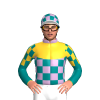 2 . SUPER GLORY (17.1m/s)
2 . SUPER GLORY (17.1m/s) 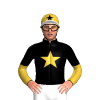 11 . PODIUM (16.4m/s)
11 . PODIUM (16.4m/s)  7 . SUPER CHARIZZARD (16.5m/s)
7 . SUPER CHARIZZARD (16.5m/s)  9 . PATCH OF WATCH (17.4m/s)
9 . PATCH OF WATCH (17.4m/s)  1 . JOYFUL LIFE (17.4m/s)
1 . JOYFUL LIFE (17.4m/s) 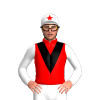 4 . MULTIDARLING (16.8m/s)
4 . MULTIDARLING (16.8m/s)  8 . HO HO STAR (15.7m/s)
8 . HO HO STAR (15.7m/s)  6 . GORGEOUS VITALITY (16.7m/s)
6 . GORGEOUS VITALITY (16.7m/s)  3 . WINNING HEART (16.9m/s)
3 . WINNING HEART (16.9m/s) 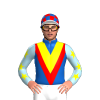 10 . THE GOOD DEAL (16.8m/s)
10 . THE GOOD DEAL (16.8m/s) 


